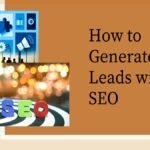Google My Business is a free tool that Google provides to businesses to gain visibility on the internet and improve their SEO positioning. Google usually rewards the use of its services, as it did with Google +, and for that alone it is already worth it.
In addition, Google My Business allows businesses to manage what appears by name in Google searches, your own business profile, and convey what you want to say about themselves to the public.
How to start managing your listing in Google My Business
To get started, you need a Gmail account to work. You will see that it is quite simple and intuitive to create a company profile in Google My Business and start managing your presence on the internet.
Write the name of your business: the “trick” (not that it is the worst, go) is to accompany it with a keyword in the title. Do not call yourself “Avocados” if you have a vegetarian restaurant, but rather “Avocados Vegetarian Restaurant”.
Insert your business in one of the “umbrella” categories that Google offers you. The more it fits your business, the better.
Locate it with more or less specificity (I’ll explain more about this below)
Add contact details: phone and website are essential
Verify that the company or business is yours (Google will send you instructions by post) or check “Verify later.”
Do you need relocation for your web business?
If you have an online store, but also a physical one or if you provide professional services in a cowering, YES: you should use geolocation and add your postal address and be on Google Maps. You will appear in Google and you will take advantage of the potential that Google is going to give you by enhancing local SEO.
Are you exclusively VIRTUAL? Google My Business for e-commerce and freelance
Do you only have e-commerce? Are you a self-employed electrician, plumber or painter? Don’t leave out Google My Business either, even if you don’t have a physical address. In addition, this method of work (without physical address) is being adopted by more and more professionals and Google is, obviously, aware of this trend (and all).
You can choose to mark the option to “hide address” or indicate to Google in which areas you provide your services. Let’s say, for example, that you are a plumber or that you are doing reforms in the Community of Madrid and you don’t have a place. In that case, put the check in “I deliver products and offer services to my clients” and mark the area that you cover .
How to complete your company profile in Google My Business?
Well, you have already completed your basic card. While we wait for the verification, there are other things that we can advance:
Fill in the description of your Google My Business file: you have up to 750 characters to complete and take advantage of putting your keyword.
Upload photos and videos : you have no limit of photos to be able to upload BUT choose the photos that represent you well. If you have a local upload photos of your site, office and others and, above all, add a photo of the staff and equipment. People like to know that we work with people.
Add labels : also take the opportunity to put up to 10 key characteristics of your business. If you dedicate yourself to reforms, for example, I would put “integral reforms”, “apartment reforms”, “local reforms” or “reform companies in Madrid”.
Indicate the services you provide with price and description
Add product sheets with photo, price and description. At the end of each one you can indicate which call to action you prefer: Online Order, Buy, and More Information.
Take advantage of your customers’ reviews to position and interact
Positive customer reviews and ratings are huge support for your business. On the one hand, they are useful for raising positions in local SEO since they allow Google to assess how important your business is (importance, relevance and distance are the 3 factors that Google uses to determine the results that it will throw in a search).
But also, reviews allow you to interact with your customers and offer you a great opportunity to add value to your business on the internet. And be careful, don’t be afraid of reviews. Even bad reviews will do the trick. To you, to know what part of your business your customers think you can improve; to potential customers, it will make them decide for you or not see how you respond to bad opinions and how you manage your online reputation.
You can also promote reviews in two ways:
Generating a link to share on social networks, messages or emails. A great opportunity to build customer loyalty.
You can generate a QR code to advertise your business
Is Google My Business enough or are you going to need something else?
Well, with an answer to the Galician thing I answer you: IT DEPENDS. Each business is a world and each owner another. There are those who prefer to throw (have I put to throw?) Coins to Google Ads, others are launched as if there were no tomorrow to social networks and others ( like us ) prefer to write and generate content on their blog.
How to choose the best one for your business? Well, here you are going to forgive me, but I am going to sweep home and take you to ask us for a quote and we will see what best fits your project.
New features of Google My Business
Welcome Hash tags!
Now Google lets you include #hash tags in reviews, further proof that we are dealing with a whole social network. Thus, preceded by pads, users can indicate up to 5 characteristics of a business in each review. By clicking on the hash tag, Google is able to offer a list of stores, online businesses or services with the same characteristic.
Publications with text, photos, video.
It is now also possible to post to Google My Business, including text, photos and video. Take the opportunity to create posts with a hook, thinking about the things that work : photos of a job done recently, the grateful email of a client, present the new additions to your team, a preview of dates to give gifts .
There are different types of publications (news, events, offers and products), and each of them can trigger the appearance of a different call-to-action button: in the case of offers, for example, “See offer” will appear and will redirect to your web page.
Get ahead of the opening of your business
This is something very interesting for those who have just received their web design in the form of a courtesy page, waiting for the web page to be completed: from 90 days before starting your business, you can already advertise it on Google My Business and start interacting with your future customers.
It is important to put the previous opening date and check the option “Verify later” so that Google My Business begins to work its magic in your web business even before it has opened.
Check the statistics
It is an excellent way of knowing where the visits to your company profile come from, how they found you and what interests them. Do not waste that knowledge, because it is pure gold. You will learn to distinguish direct searches (those that put the name of your business) from indirect searches (those that found you because you did a good job of positioning with your description, tag, title, etc.). The words your visitors have used to find you will give you a lot of information about which ones to use or which are misleading.